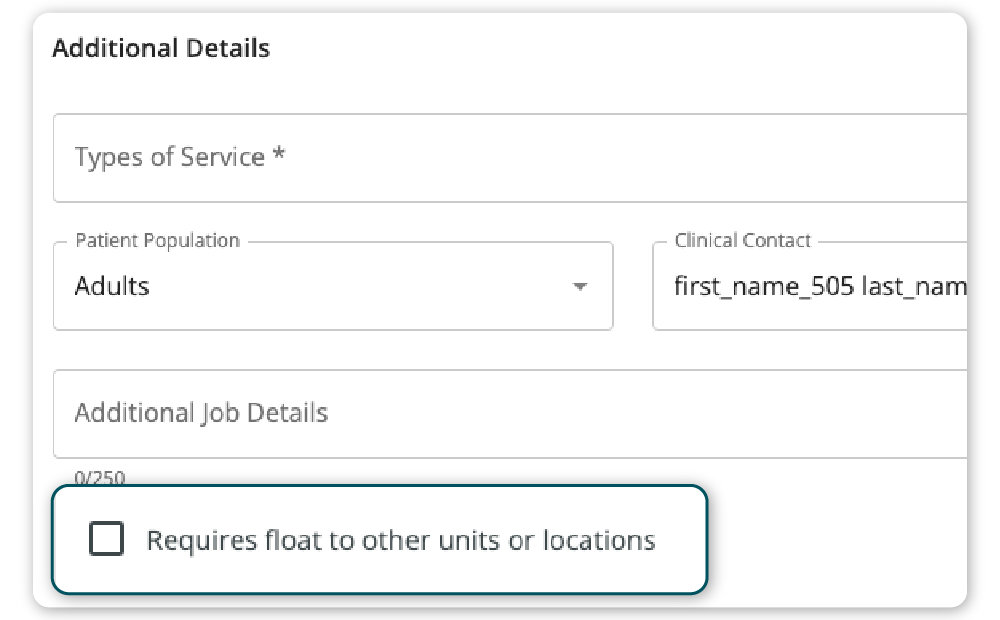Medely is the simplest way to manage your extended workforce, and our latest updates make it even easier. Now you can request multiple shifts with one post, more easily manage your schedule and professionals, and create assignments across locations. Check out the latest updates below.
Request multiple shifts with one post
Now you can post the same shift over multiple days, with just one request — streamlining the job posting process and saving you time.
Create a new shift, select “Repeat this shift,” select an end date, and choose your days. Learn more here.
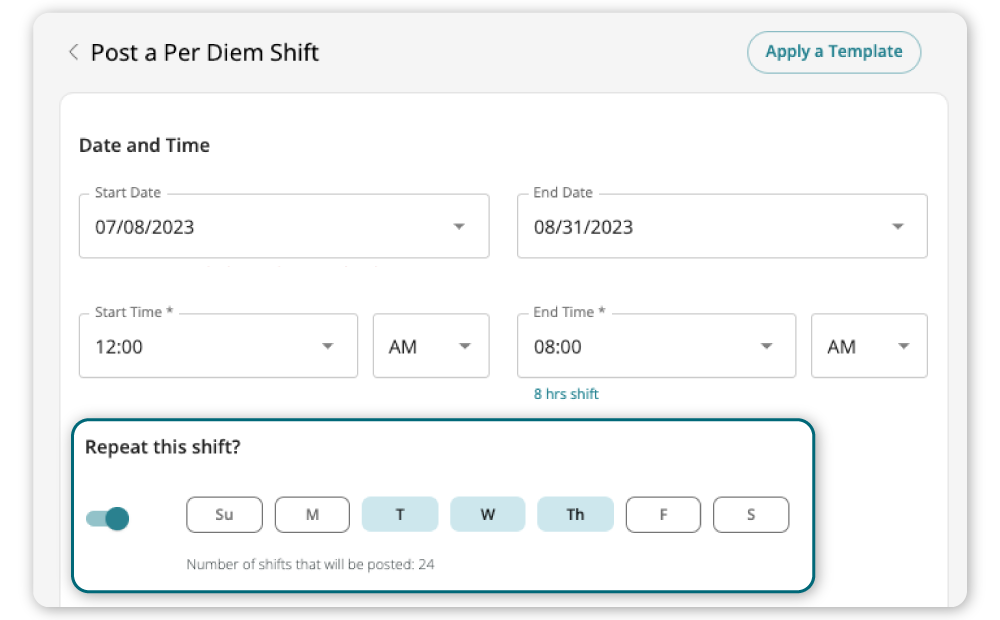
Improved scheduler functionality
See all open shifts at the top of the page and each pro’s schedule on a separate line. You can filter by status, start time, and position.
You can also easily extend an active shift. Select the shift, “Extend end time,” and add extra time. Read more here.
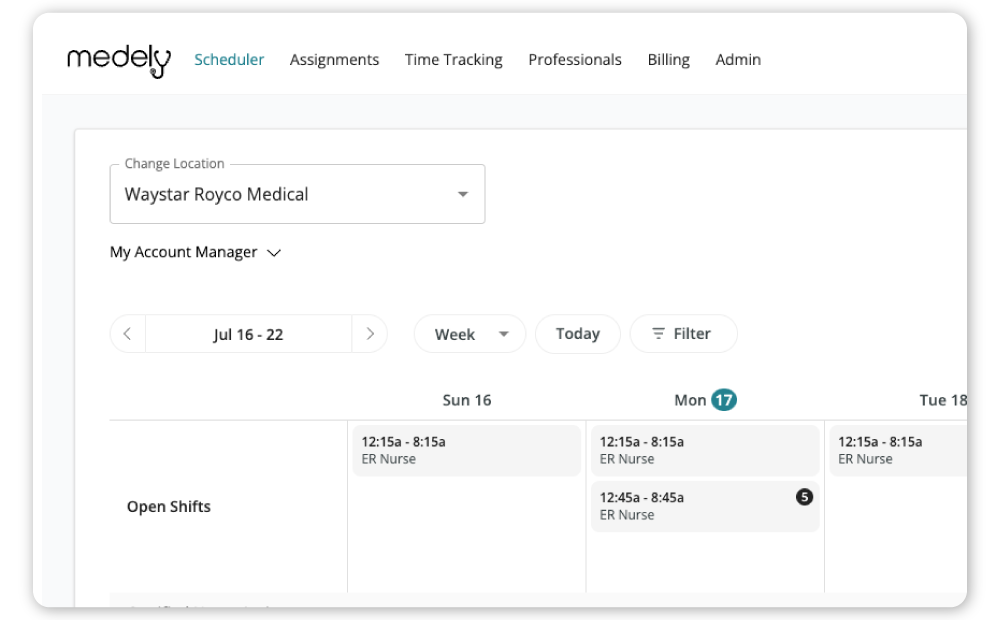
Searchable professionals page
Our new professionals page lets you see all of your pros in one place. You can filter by “Favorites” or “Blocked” and even search by name. Click on a pro to more easily view their experience, credentials, and more. Read more here.
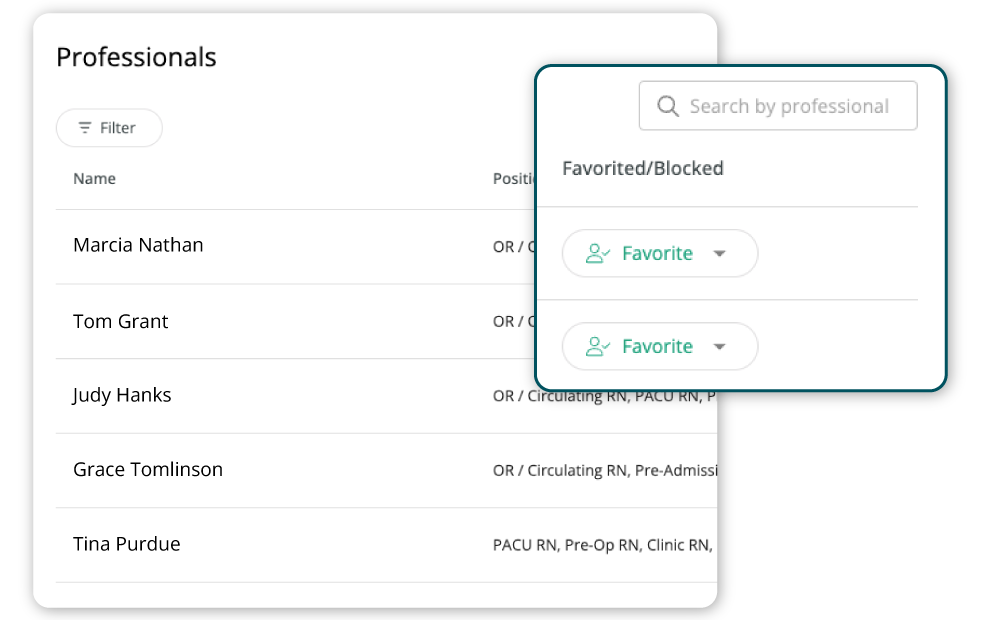
Create assignments across locations
Facilities with multiple locations on Medely can now create a single assignment across locations — allowing you the flexibility to schedule your pro where you need them.
When creating a new assignment, check the box “Requires float to other units or locations,” then add any locations where coverage is needed. Read more here.