At Medely, we are constantly improving our platform based on feedback from professionals. We take pride in serving healthcare professionals and finding new ways to improve their experiences.
We have made major changes to the workflows on the Medely platform to make it easier for every user to:
- apply to local shifts that match your preferences and specialties;
- easily find assignments that meet your personal and professional needs;
- manage your shifts;
- manage your applications and booked assignments;
- review, and upload your timesheets;
- see your most important notifications;
Medely’s new experience launches the week of May 8th.
Here is what the changes mean for you if you’re interested in per diem or assignments.
New and improved home page experience with suggested next steps
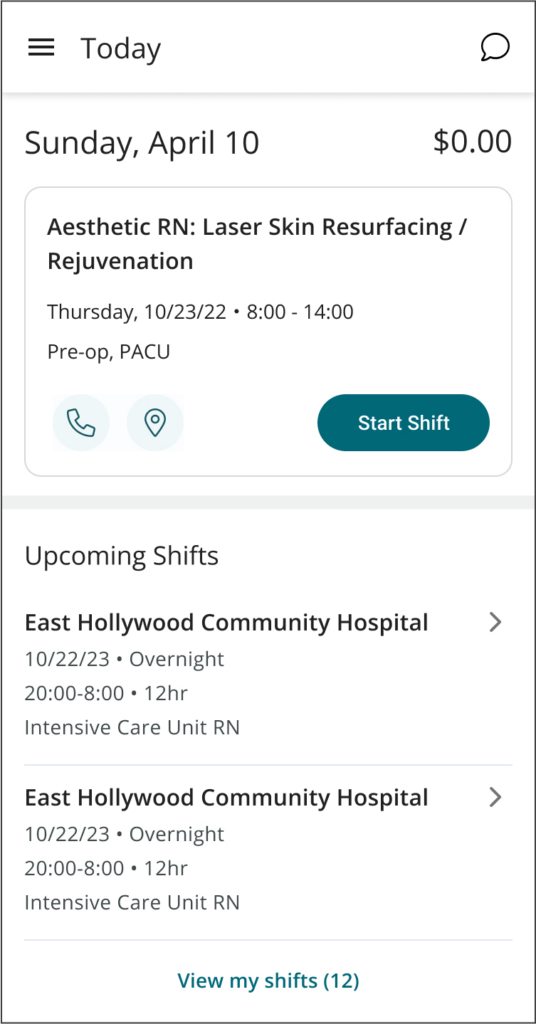
On the home page, now called “Today”, you’ll see today’s earnings, the ability to clock in and clock out for today’s shift, and the details for upcoming shifts. You’ll also be able to contact the facility using the phone icon and view the location for today’s shift by selecting the map icon.
Reminders and Tasks are now Next Steps which contain important notifications and reminders including how to make the most out of the platform like uploading your credentials and completing your profile.
Improved shift and assignment management tools to help you stay organized
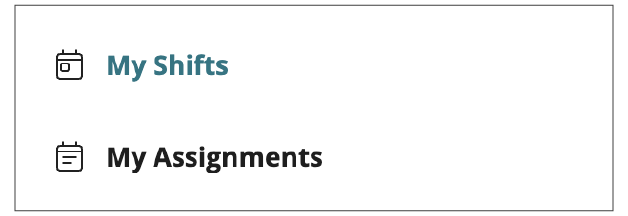
Medely revamped the dashboard into My Shifts and My Assignments tabs to include more information at a glance and separate shifts and assignments respectively.
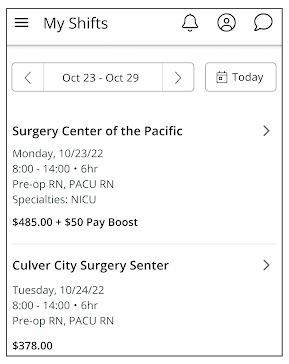
In the My Shifts tab, you can get an overview of your shifts for the week and view previously completed and upcoming shifts using the week selector. From there, you can select a shift to view additional details including pay, location, shift time and start date.
An easier way to filter local and travel assignments
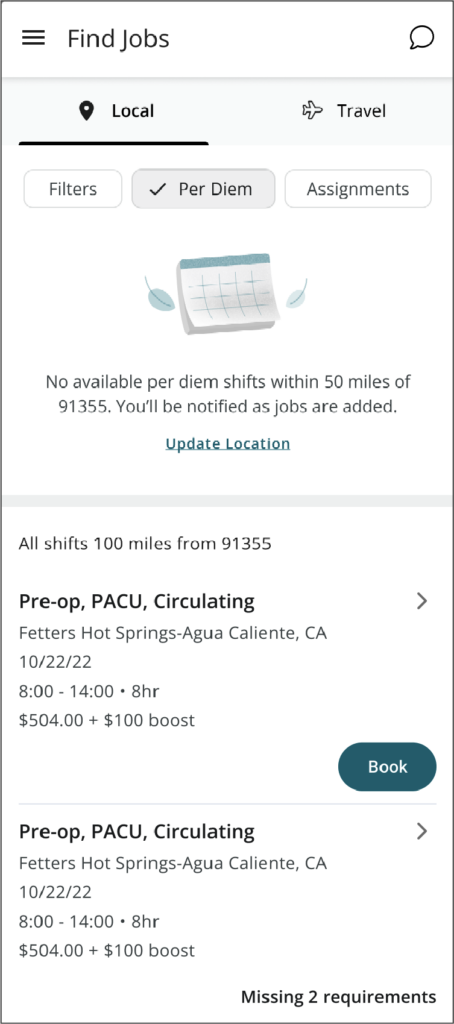
Available Jobs is now Find Jobs on the Menu, and shifts and assignments are now separated by Local and Travel so it’s easy to find what you’re looking for.
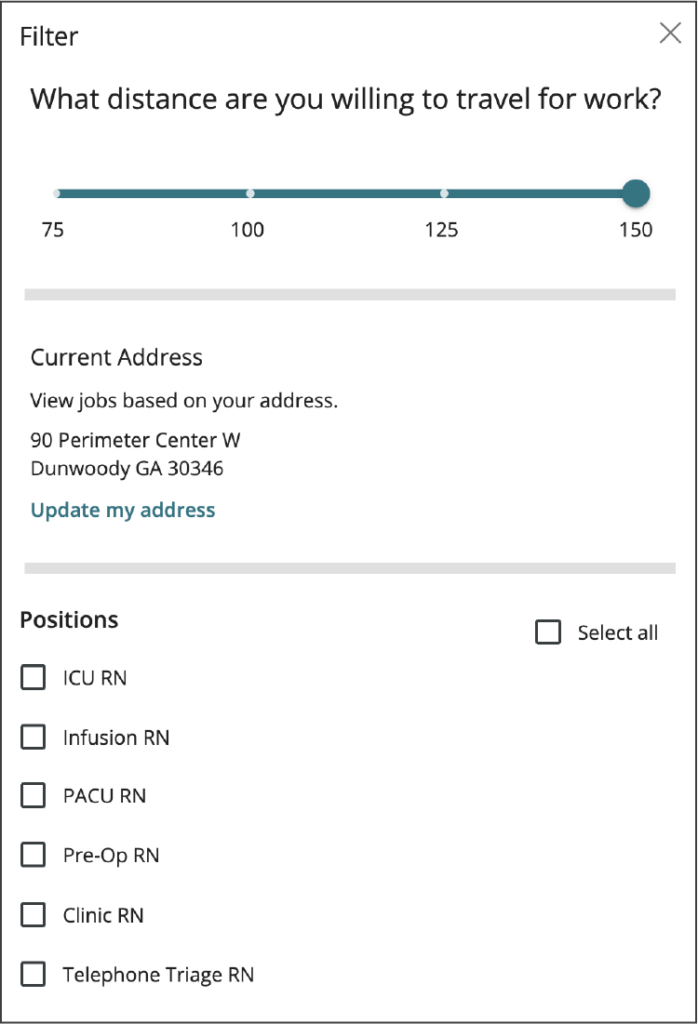
Find local shifts or assignments by filtering results by position(s) and distance. You also have an option to update your current address which will show results in different markets.
Manage your applications and booked assignments
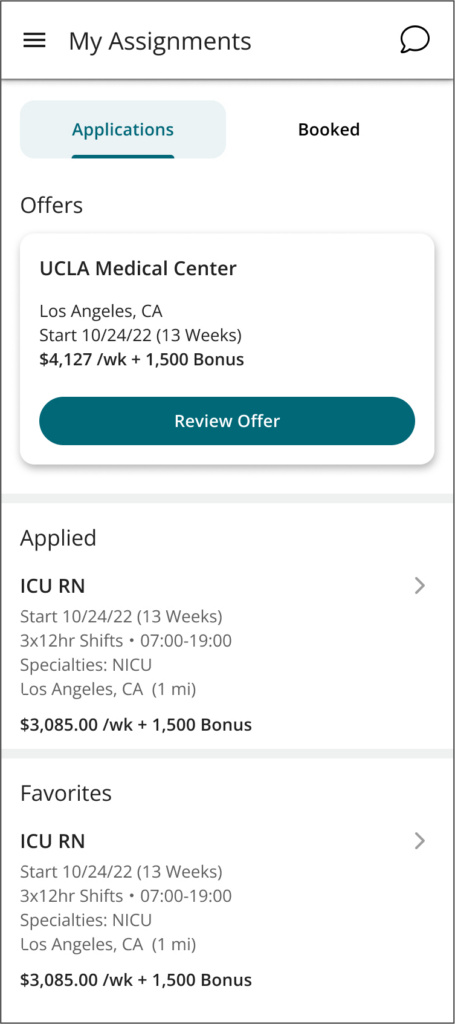
Under the Applications in the My Assignments tab, you can review the assignments you have applied to including favorites and offers from facilities.
Under Booked, you’ll see assignments you’ve booked and in progress assignments, if you have any. You can also select an assignment to view details including schedule, breakdown of compensation, and additional requirements.
Review, and upload your timesheets
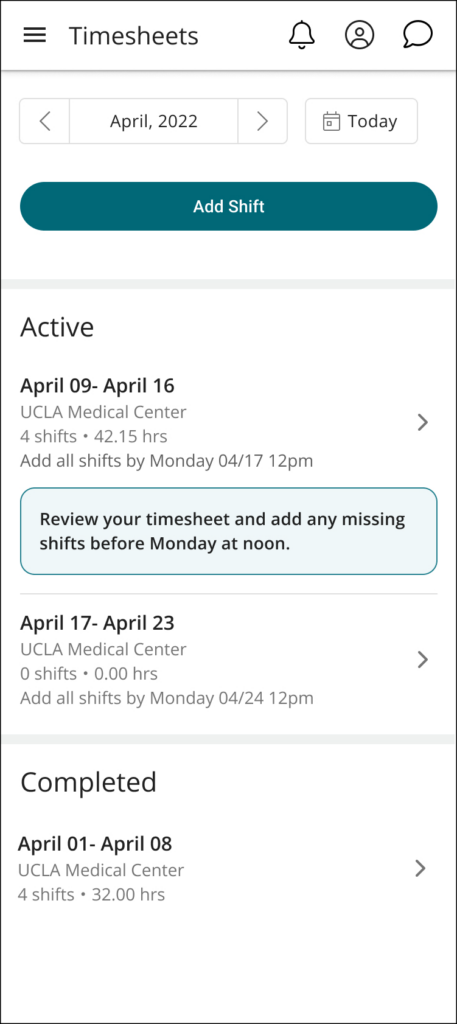
In the new experience, you’ll be able to review timesheets, print open and closed timesheets, and add or delete shifts before submitting. All you have to do is select a facility, the date, and hours type (regular, on call, or float). You’ll also receive reminders to submit timesheets 48 hours before the deadline.
For assignments that require a physical signature, take a picture of the signed timesheet and upload the image in-app.
How to access Medely as a nurse or allied health professional
We’re excited to bring this new experience to professionals on Medely! If you have any questions you can contact us at [email protected].



